Avoiding PCB Design Pitfalls: Test Your Knowledge!
Quizzee Rascal
Created 6/20/2024
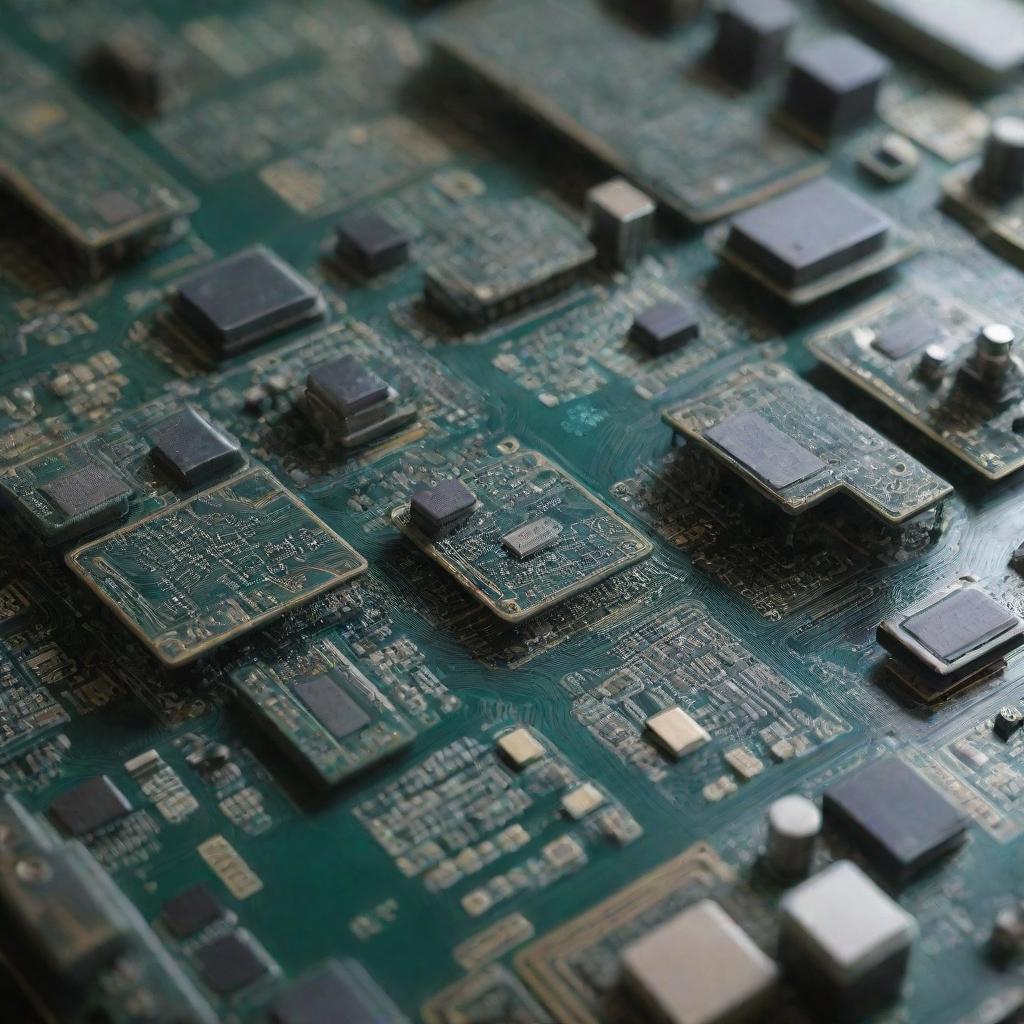
Think you've got what it takes to be a PCB design expert? Put your skills to the test with this quiz on common PCB design gotchas!
1. Which of the following actions can be taken to mitigate ground line interference?
Minimize the use of via holes
Ensure ground lines are connected well and potentially zero
Place components closer to ground plane
Use thinner copper traces
2. What might cause components to appear beyond the edge of the schematic paper?
Network loading issues
Components not created in the center of the library paper
Incompatible components
Unrotatable components
3. Why is it important to keep the interior layers of a multi-layer PCB directly above and below each other?
To improve auto-routing efficiency
To reduce parasitic coupling effects
To enhance thermal dissipation
To minimize material usage
4. Which of the following can help improve the routing rate in auto-routing?
Using thinner copper traces
Well-thought-out layout and routing rules
Increasing the number of components
Using manual routing only
5. What is a key method of reducing parasitic coupling between printing circuits?
Using auto-routing
Avoiding parallel signal lines
Adding thermal dissipation sheet
Increasing signal line length
6. How can thermal interference be restrained in high-power appliance PCBs?
By minimizing the use of through holes
By placing temperature-sensitive components close to heat sources
By placing heat sources at the air outside the board
Using thinner ground lines
7. What causes power interference in PCB design?
Improper software usage
Parasitic capacitance
Irrational schematic design and improper routing
Mismatched component packages
8. What measure should be taken to prevent EMI in designs with densely placed components?
Increase the distance between components
Use of silkscreen lines
Implement proper grounding and shielding techniques
Decrease component power
9. What causes I/O pins to have no access signals?
File creation issues
Global item not picked
Ground lines issue
Pins suffer from reverse direction during component establishment
10. What should be used minimally during complex PCB design to avoid issues?
Blue screen
Blind vias
Interactive routing
Thermal pads
11. What can be done to avoid RF interference in PCB design?
Make sure input and output terminals are parallel
Add ground lines and ensure routing on adjacent layers are vertical
Use thinner signal traces
Increase the number of vias
12. What should be done to minimize interference between magnetic parts?
Run EMI tests
Use auto routing
Maintain vertical positioning and magnetic shielding
Use more ground lines

