Master the Klipper 3D Printer Setup!
Idyllic via DISCORD
Created 7/12/2024
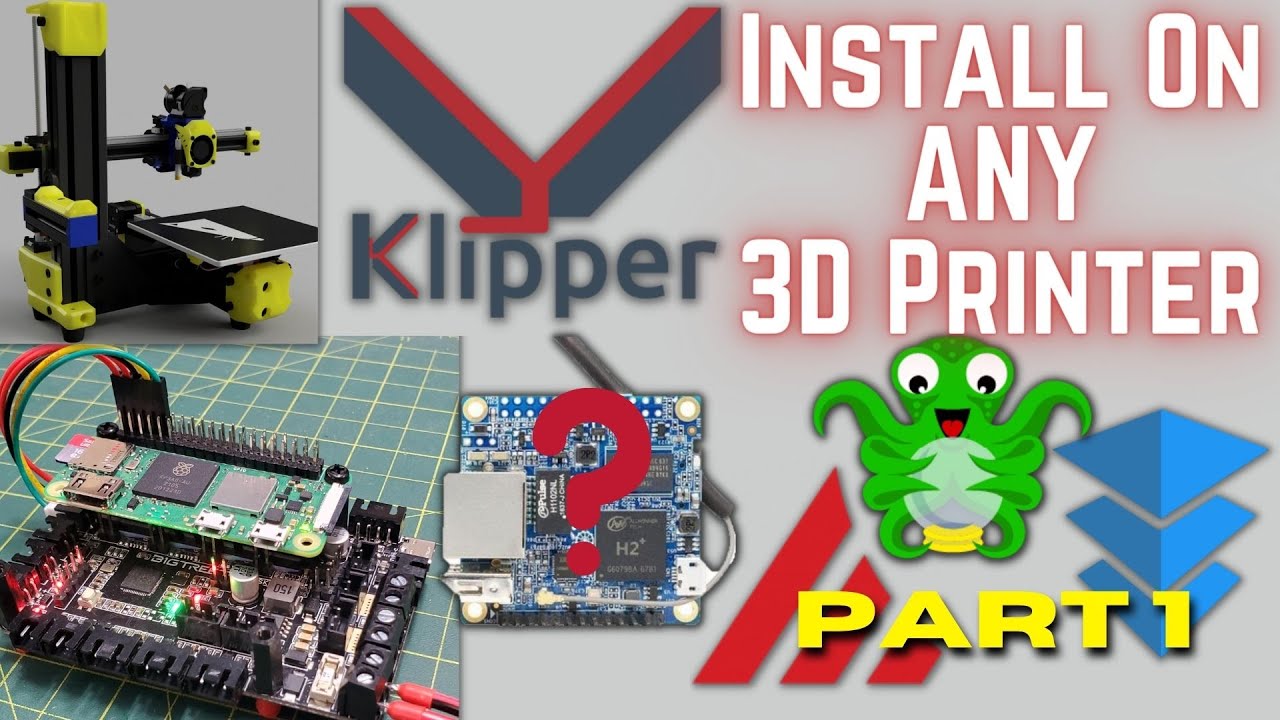
Think you're a 3D printing pro? Test your knowledge on setting up Klipper firmware for your 3D printer with this comprehensive quiz!
1. What is Klipper?
Firmware for 3D printers
A slicing software
A 3D modeling software
A printer hardware component
2. Which hardware is necessary to install Klipper on an Ender 3?
BeagleBone Black
Raspberry Pi 3 or 4
Arduino Uno
ESP32
3. What is the first step in the installation process?
Configuring the slicer
Leveling the bed
Prepping an OS image
Installing filament
4. Which file needs to be edited for configuration?
config.txt
printer.cfg
firmware.hex
settings.json
5. How do you access the Klipper configuration page to obtain configuration files?
Visit Klipper’s GitHub page
Check the printer manual
Install via Cura
Use OctoPrint
6. What is the common symptom of overheating during print?
Under-extrusion
Missing layers
Warped prints
Blobs of plastic
7. Which command is used to open the configuration window in the terminal?
open settings
run config
setup config
make menuconfig
8. What is the purpose of running test prints?
Warm up the printer
Test filament quality
Decorate the workspace
Assess printer calibration
9. What should you check if the first few layers print poorly?
Print speed
Nozzle diameter
Bed leveling
Filament type
10. How should a configuration file be modified remotely?
Use editors supporting scp/sftp
Email the file
Use a mobile app
Edit directly on SD card
11. Which firmware feature allows faster printing compared to traditional firmware?
Bed adhesion
Filament heating
G-code pre-processing
Layer cooling
12. What is a common indicator that the print bed needs adjustment?
Filament jams
Poor first layer adhesion
Nozzle clogging
Under-extrusion